Canon's Picture Style Revolution: Customize And Conquer
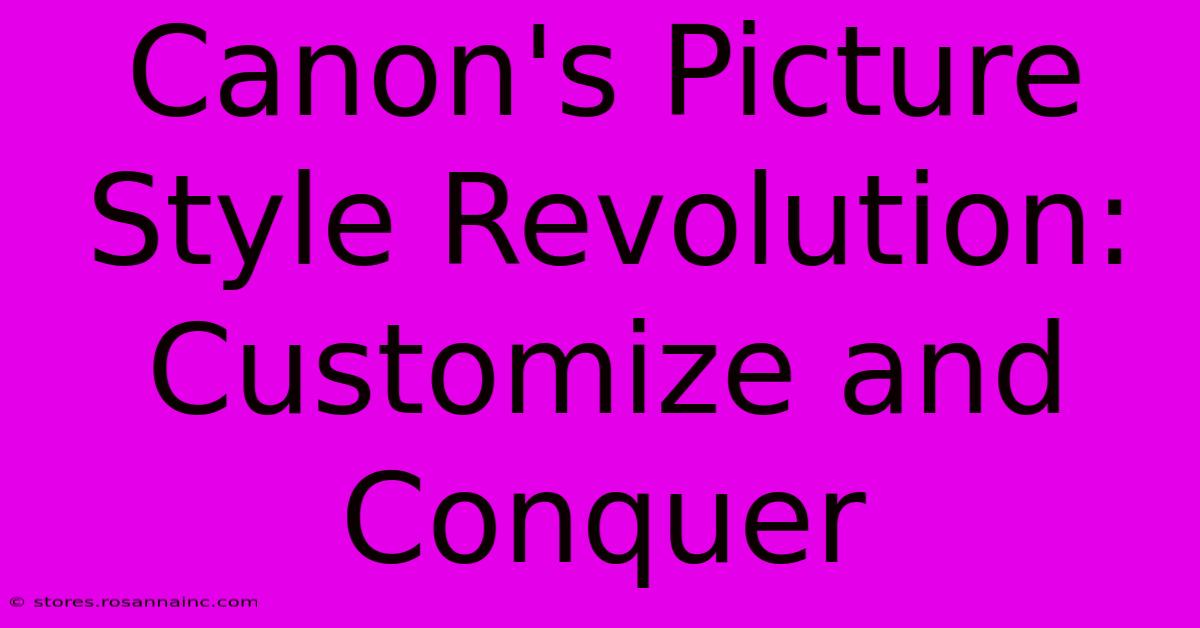
Table of Contents
Canon's Picture Style Revolution: Customize and Conquer
Canon cameras are renowned for their image quality, but did you know you can take control and dramatically shape that quality with Picture Styles? This isn't just about tweaking contrast or saturation; Picture Styles offer a powerful, customizable workflow that lets you conquer your photography, whether you're shooting landscapes, portraits, or anything in between. This article dives deep into the world of Canon Picture Styles, revealing how to harness their power to achieve your creative vision.
Understanding Canon Picture Styles: More Than Just Presets
Canon Picture Styles are essentially pre-configured settings that affect the in-camera image processing. They're not simply filters applied after the fact; they fundamentally alter how the image data is handled before it's saved to your card. This means you're not losing any information through destructive edits. Think of them as foundational building blocks for your image's look and feel.
Instead of relying solely on post-processing, Picture Styles allow you to:
- Save time: Achieve your desired look directly in-camera, speeding up your workflow.
- Maintain detail: Preserve image data for greater flexibility in post-processing.
- Control consistency: Ensure a uniform aesthetic across all your shots.
- Experiment freely: Explore different styles without the commitment of extensive editing.
Exploring the Default Picture Styles: A Starting Point
Canon cameras usually ship with several default Picture Styles:
- Auto: A good starting point, automatically adjusting settings based on the scene.
- Landscape: Enhances sharpness and contrast for detailed landscapes.
- Portrait: Softens skin tones and emphasizes facial features.
- Neutral: A flat, unprocessed look ideal for post-processing.
- Faithful: Aims for a true-to-life representation of colors.
- Fine Detail: Prioritizes sharpness and detail.
- Monotone: Provides various options for black and white photography.
These defaults are excellent jumping-off points, but the real power lies in customization.
Mastering Picture Style Customization: Unleash Your Creativity
The beauty of Canon Picture Styles is their flexibility. You can adjust several parameters to fine-tune the look to your exact preferences:
- Sharpness: Controls the level of edge detail. Too much can introduce artifacts, while too little can result in a soft image.
- Contrast: Defines the difference between light and dark areas. High contrast creates dramatic images, while low contrast yields a softer, more subdued look.
- Saturation: Adjusts the intensity of colors. Increased saturation makes colors more vibrant, while decreased saturation creates a more muted effect.
- Color Tone: Influences the overall warmth or coolness of the image. Shifting towards warmer tones can create a sunset feel, while cooler tones can evoke a crisp, wintery mood.
- Red, Green, Blue Primary Colors: Fine-grained control over individual color channels allows for nuanced color adjustments.
Creating and Saving Custom Picture Styles: Your Signature Look
Once you've experimented with the default settings and discovered your preferred combination, you can save it as a custom Picture Style. This allows you to quickly apply your signature style to every shot, ensuring consistency and saving valuable time. Consider creating custom Picture Styles for specific genres, like portraits, landscapes, or street photography.
Beyond the Basics: Advanced Techniques and Workflow Integration
Picture Styles are a crucial element of a professional photography workflow. By understanding and mastering them, you can significantly improve efficiency and creative control.
Picture Style and Post-Processing: A Powerful Synergy
While Picture Styles handle much of the in-camera processing, they don't replace the need for post-processing entirely. Consider using Picture Styles as a starting point; apply your custom style in-camera, then fine-tune the image further in software like Adobe Lightroom or Photoshop.
Picture Style for Different Genres: Tailoring your approach
Different photography genres benefit from specific Picture Style adjustments. Landscape photographers might prioritize sharpness and contrast, while portrait photographers might favor softer tones and skin smoothing. Experiment to find the ideal settings for your preferred style of shooting.
Conclusion: Take Control of Your Canon's Image Processing
Canon's Picture Styles are more than just presets; they're a powerful tool for customizing your camera's image processing. By understanding their capabilities and experimenting with various settings, you can achieve consistent results and dramatically improve your workflow. Mastering Picture Styles is key to unlocking the full creative potential of your Canon camera and achieving your unique photographic vision. So, explore, experiment, and conquer your photography with Canon Picture Styles!
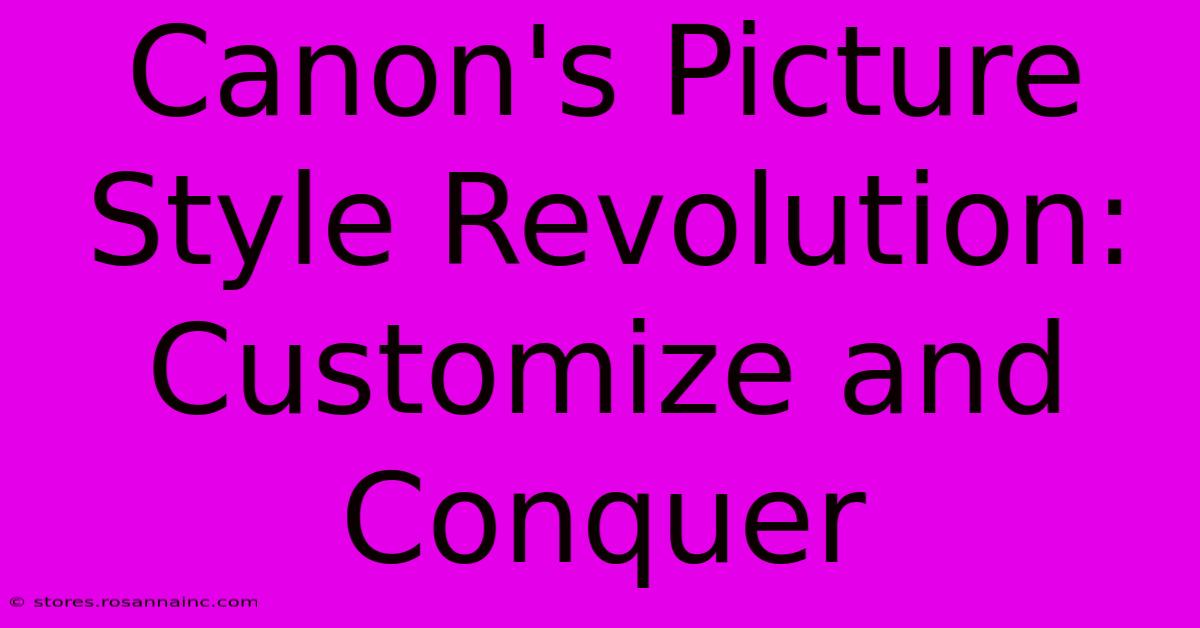
Thank you for visiting our website wich cover about Canon's Picture Style Revolution: Customize And Conquer. We hope the information provided has been useful to you. Feel free to contact us if you have any questions or need further assistance. See you next time and dont miss to bookmark.
Featured Posts
-
Roll The Dice And Paint The World The Astonishing Art Of D And D Gel Colors
Feb 04, 2025
-
Art Culture And Inspiration Immerse Yourself In The Morgan Librarys Extraordinary World
Feb 04, 2025
-
Designer Style At Your Fingertips Access The Simply To Impress Discount Code
Feb 04, 2025
-
The Ultimate Guide To Elevate Your Portraits With Filtered Lenses
Feb 04, 2025
-
Headline 4 Body Shape Breakthrough Discover The Perfect Outfits For Inverted Triangles
Feb 04, 2025
