CSS-tactic Color Control: How To Command Pen Ink Shades In HTML!
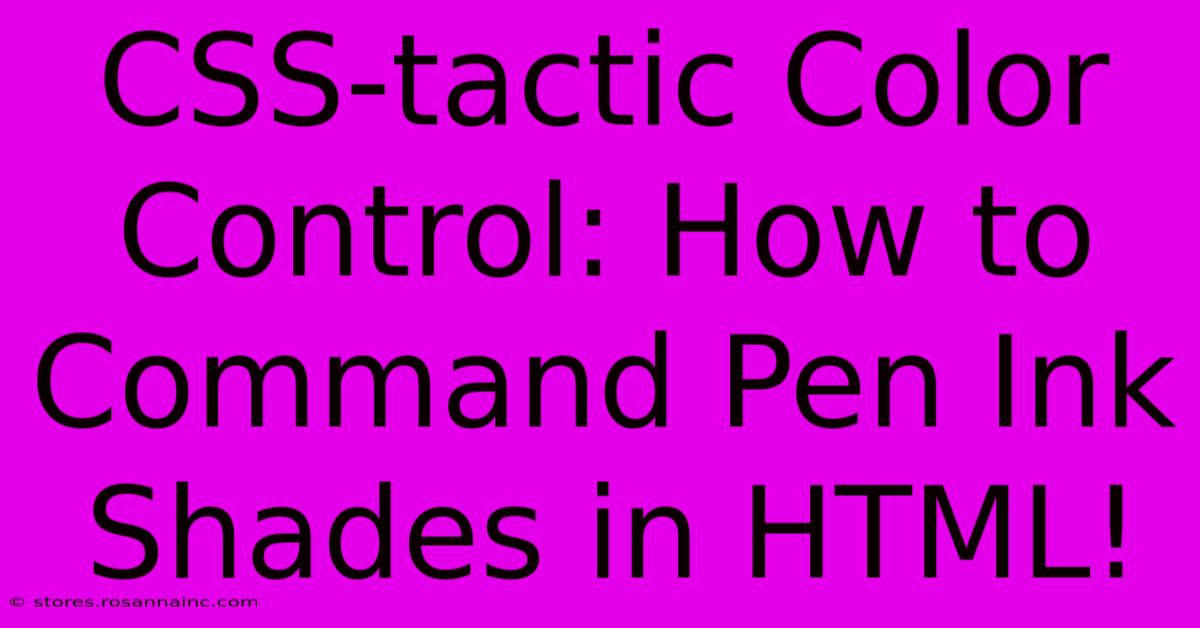
Table of Contents
CSS-Tactic Color Control: How to Command Pen Ink Shades in HTML!
Want to wield the power of color in your web design like a master calligrapher? This guide dives deep into CSS color control, showing you how to precisely manipulate shades and hues to achieve the perfect ink-like effects in your HTML projects. We'll explore various techniques, from simple hexadecimal codes to advanced color functions, ensuring you have the tools to command your palette with precision.
Understanding the CSS Color Model
Before we dive into techniques, it's vital to understand the fundamental ways CSS represents color. Several methods exist, each offering unique advantages:
1. Hexadecimal Codes (#RRGGBB):
This classic method uses a six-digit hexadecimal code, representing Red, Green, and Blue (RGB) color components. Each pair of digits (00-FF) represents the intensity of a color channel. For instance, #000000 is black, #FFFFFF is white, and #FF0000 is pure red. Hex codes are widely used for their concise representation and ease of understanding.
2. RGB(red, green, blue):
The RGB color model explicitly defines the intensity of red, green, and blue using decimal values from 0 to 255. RGB(255, 0, 0) is equivalent to #FF0000 (red). RGB offers a more intuitive feel for some designers.
3. RGBA(red, green, blue, alpha):
RGBA extends the RGB model by adding an alpha channel (0.0 to 1.0), controlling the opacity of the color. An alpha value of 1.0 is fully opaque, while 0.0 is completely transparent. This is incredibly useful for creating subtle effects and layering elements. For example, RGBA(0,0,0,0.5) creates a semi-transparent black.
4. HSL(hue, saturation, lightness):
The HSL color model uses hue (0-360 degrees), saturation (0%-100%), and lightness (0%-100%) to define colors. Hue represents the color itself (e.g., 0 is red, 120 is green, 240 is blue). Saturation dictates the color's intensity, and lightness controls the brightness. HSL is often preferred for its intuitive representation of color relationships, making it easier to adjust shades and tones.
5. HSLA(hue, saturation, lightness, alpha):
Similar to RGBA, HSLA adds an alpha channel for opacity control to the HSL model. This offers the best of both worlds: intuitive color selection and transparency control.
Mastering Pen Ink Shades with CSS Functions
Now that we have a grasp of the color models, let's explore how to achieve those pen-ink-like effects.
1. lighten() and darken() functions:
These functions, part of CSS's color adjustment capabilities, allow you to easily create lighter or darker variations of a given color. They take a color value and a percentage as arguments.
.pen-stroke {
color: lighten(#333333, 20%); /* Lighten a dark gray by 20% */
}
.ink-shadow {
color: darken(#AAAAAA, 15%); /* Darken a light gray by 15% */
}
2. adjust-hue() function:
This function modifies the hue of a color, allowing you to shift its overall color while maintaining its saturation and lightness. This is great for creating variations within a color family.
.sepia-tone {
color: adjust-hue(#A0522D, 30deg); /* Shift the hue of sienna */
}
3. mix() function:
The mix() function blends two colors together, creating a smooth transition between them. You define the target color, the color to mix with, and a percentage for the blend ratio.
.gradient-ink {
background: linear-gradient(to right, mix(#000000, #FFFFFF, 30%), mix(#000000, #FFFFFF, 70%));
}
Practical Examples: Styling Text and Backgrounds
Let’s see these techniques in action:
Example 1: A subtle ink effect on text:
This text has a subtle ink-like effect.
.ink-text {
color: #333333;
text-shadow: 1px 1px 2px rgba(0, 0, 0, 0.3); /* Adds a slightly blurred dark shadow */
}
Example 2: Creating a faded ink background:
.faded-ink {
background-color: rgba(0, 0, 0, 0.1); /* A very lightly transparent black */
}
Conclusion: Unleash Your Inner Calligrapher
By mastering CSS color control, you can craft incredibly nuanced and visually appealing effects in your web designs. Experiment with different color models, functions, and techniques to achieve the perfect pen-ink shades to truly elevate your HTML projects. Remember to always consider accessibility and ensure your color choices provide sufficient contrast for readability. Happy designing!
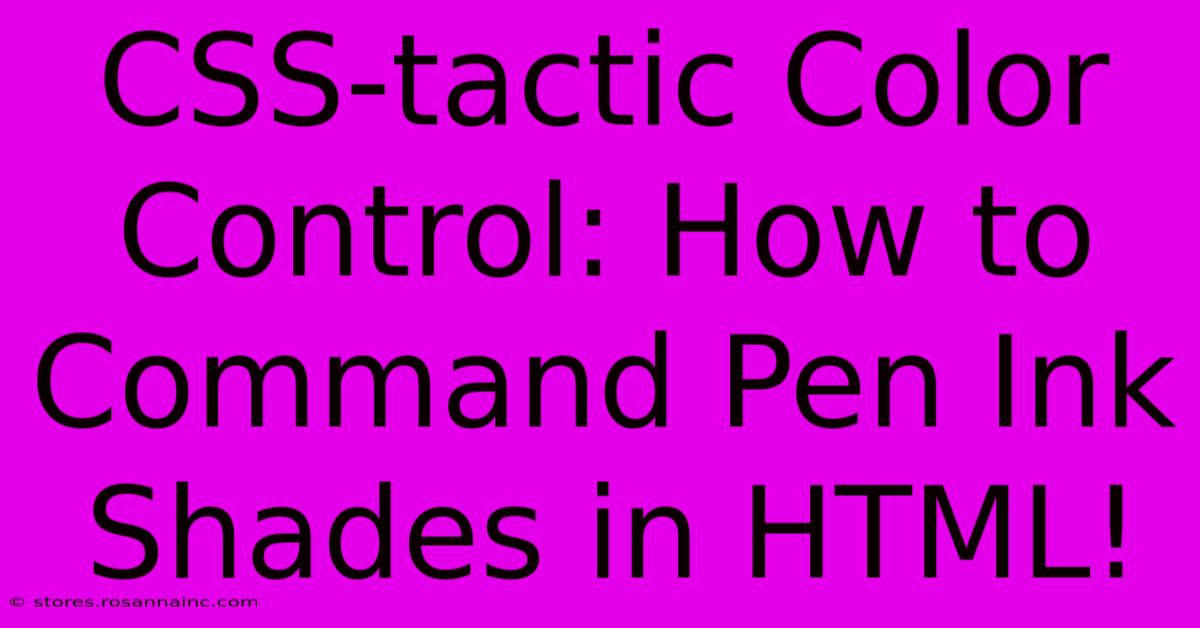
Thank you for visiting our website wich cover about CSS-tactic Color Control: How To Command Pen Ink Shades In HTML!. We hope the information provided has been useful to you. Feel free to contact us if you have any questions or need further assistance. See you next time and dont miss to bookmark.
Featured Posts
-
Worshiped Or Worshipped The Ultimate Guide To Proper Usage And Spiritually Enriching Worship
Feb 06, 2025
-
Visual Harmony The Art Of Creating An Hourglass Illusion With The Inverted Triangle Body
Feb 06, 2025
-
Intriguing The Curious Case Of The Color Changing Raw Pork Chops In 3 D
Feb 06, 2025
-
Pinpurple Paradise The Definitive Guide To Incorporating Serenity Into Your Home
Feb 06, 2025
-
Amplify Your Brands Reach Why Every Business Needs Holiday Cards
Feb 06, 2025
