Maximize Conversions With MailerLite's Click-to-Popup: The Ultimate Guide
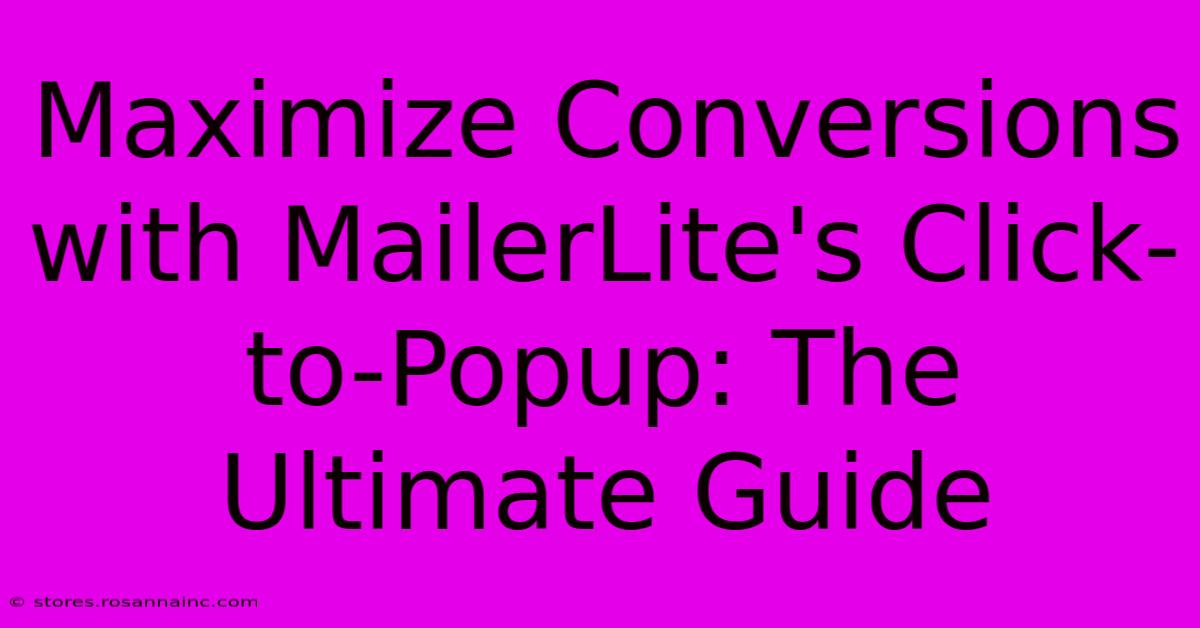
Table of Contents
Maximize Conversions with MailerLite's Click-to-Popup: The Ultimate Guide
Want to supercharge your website conversions? MailerLite's Click-to-Popup feature offers a powerful way to capture leads and boost engagement. This ultimate guide will walk you through everything you need to know to maximize its potential. We'll cover best practices, strategies, and examples to help you create high-converting click-to-popup campaigns.
Understanding the Power of Click-to-Popup
A click-to-popup isn't just a random pop-up; it's a targeted, strategic element that appears only when a user interacts with a specific element on your website. This targeted approach drastically improves user experience compared to intrusive full-screen pop-ups, resulting in higher conversion rates. Instead of interrupting the user's flow, you're offering relevant information at the precise moment they're showing interest.
MailerLite's implementation makes it remarkably easy to set up and customize these pop-ups, ensuring a seamless integration with your existing email marketing strategy.
Key Benefits of Using Click-to-Popup:
- Increased Engagement: Users are more likely to interact with a popup triggered by their own action, making it less disruptive.
- Higher Conversion Rates: Targeted engagement leads to more qualified leads and conversions.
- Improved User Experience: Unlike intrusive pop-ups, click-to-popup offers a less annoying experience, fostering a positive brand perception.
- Better Segmentation: You can tailor pop-up content to specific pages or user behaviors for more effective targeting.
- Easy Integration with MailerLite: Seamlessly connect your pop-ups to your email lists for streamlined lead nurturing.
Setting Up Your High-Converting Click-to-Popup in MailerLite
Creating an effective click-to-popup in MailerLite is surprisingly simple. Follow these steps:
- Access the Pop-up Builder: Navigate to the "Pop-ups" section within your MailerLite account.
- Choose Your Trigger: Select "Click" as the trigger type. This is crucial for creating a click-to-popup.
- Design Your Popup: Use MailerLite's intuitive drag-and-drop builder to craft a compelling design. Keep it concise, focused, and visually appealing. Use strong calls to action (CTAs).
- Select Your Target Element: This is where you specify the link or button on your website that will trigger the popup. Ensure the element is clearly visible and relevant to the popup's content.
- Choose Your Form: Connect your popup to an existing signup form or create a new one. This directly links your popup conversions to your email list.
- Set Display Rules: Define when and where the popup appears (e.g., only after the user has scrolled down a certain distance, or on specific pages). Experiment to find what works best.
- Test and Refine: A/B test different designs, copy, and triggers to optimize your conversion rates. Analyze your results to continually improve your pop-up's performance.
Advanced Strategies for Maximizing Click-to-Popup Conversions
1. Strategic Placement and Targeting:
- Context is Key: The link triggering the popup should be closely related to the offer inside the popup. For example, a button labeled "Get Your Free Guide" should lead to a popup offering that guide.
- Page-Specific Popups: Create different popups for different pages on your website. A popup on your pricing page might offer a free consultation, while one on a blog post might offer a newsletter signup.
- Behavioral Targeting: Consider using MailerLite's advanced features to trigger popups based on user behavior (e.g., time spent on the page, scroll depth).
2. Compelling Copy and Design:
- Clear and Concise Messaging: Get straight to the point. Highlight the value proposition and benefits immediately.
- Strong Visuals: Use high-quality images or videos to capture attention.
- Compelling Call to Action: Use action-oriented verbs (e.g., "Download Now," "Get Started") and make the CTA button visually prominent.
3. A/B Testing for Optimization:
- Test Different Triggers: Experiment with different elements to see which ones trigger the most conversions.
- Test Different Designs: Try different layouts, colors, and images to see what resonates best with your audience.
- Test Different Copy: A/B test different headlines, body copy, and CTAs.
Conclusion: Unlock Your Website's Full Potential
MailerLite's click-to-popup is a powerful tool for maximizing conversions. By strategically implementing the tips and strategies outlined in this guide, you can significantly boost lead generation and improve overall website performance. Remember to consistently test and refine your approach to achieve optimal results and continuously improve your conversion rates. Start experimenting today and watch your conversions soar!
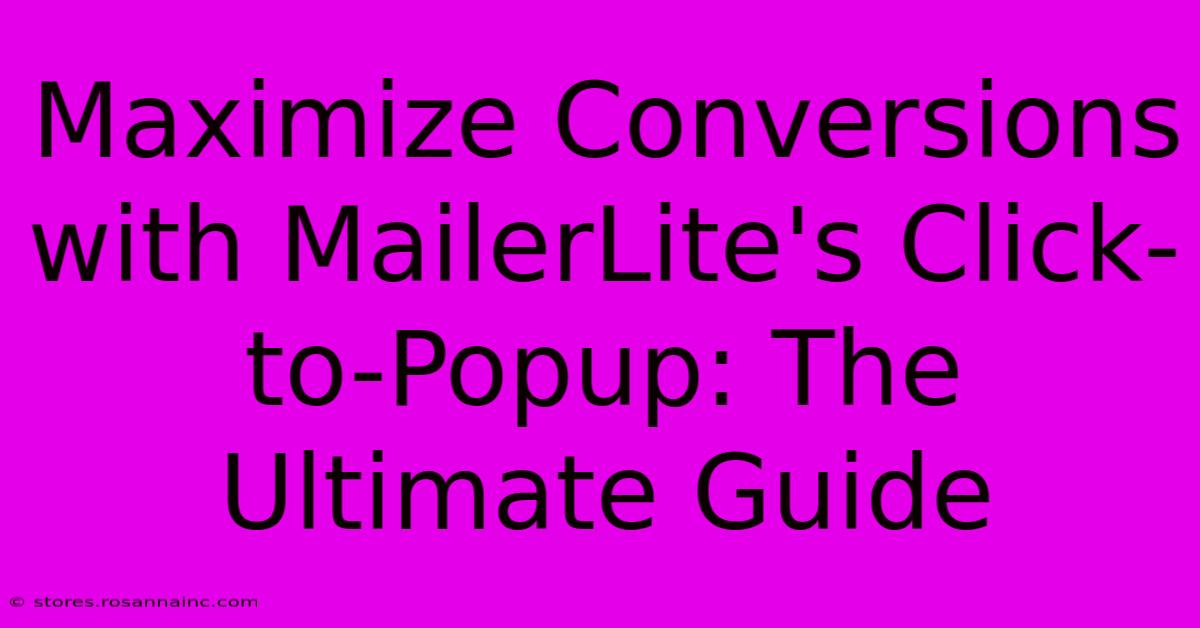
Thank you for visiting our website wich cover about Maximize Conversions With MailerLite's Click-to-Popup: The Ultimate Guide. We hope the information provided has been useful to you. Feel free to contact us if you have any questions or need further assistance. See you next time and dont miss to bookmark.
Featured Posts
-
A Fragrant Holiday The Story Behind The Beloved Christmas Hyacinth
Feb 04, 2025
-
Elevate Your Customer Experience Using Stripe And Mailer Lite To Delight Customers At Scale
Feb 04, 2025
-
9 Signature Quotes That Will Revolutionize Your Email Game
Feb 04, 2025
-
Athletes Making Bank The Top Nil Deals That Are Paying Off
Feb 04, 2025
-
The Ultimate Blooms Unveil Our Guide To Mom Worthy Flowers
Feb 04, 2025
