Supercharge Your Email List: Connecting Stripe Purchases To MailerLite In 5 Easy Steps
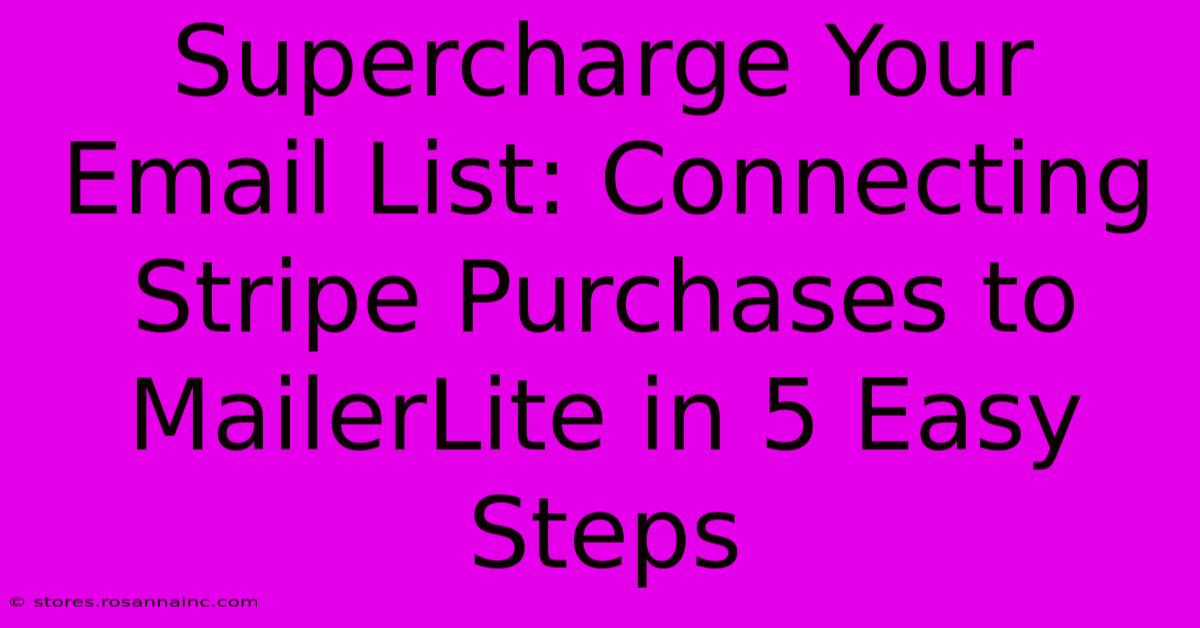
Table of Contents
Supercharge Your Email List: Connecting Stripe Purchases to MailerLite in 5 Easy Steps
Want to effortlessly grow your email list and nurture customer relationships? Connecting your Stripe purchases to MailerLite is the key! This streamlined integration allows you to automatically add new customers to your email marketing sequences, fostering loyalty and driving repeat sales. This guide provides a simple, 5-step process to supercharge your email marketing efforts.
Why Integrate Stripe and MailerLite?
Before diving into the steps, let's explore the powerful benefits of this integration:
- Automated List Building: No more manual data entry! Automatically add every Stripe customer to your MailerLite audience, saving you valuable time and reducing errors.
- Targeted Marketing: Segment your audience based on purchase history, offering personalized email campaigns that resonate with individual customer needs and preferences.
- Improved Customer Relationships: Nurture leads with automated welcome emails, exclusive offers, and product updates, strengthening your brand loyalty and fostering repeat business.
- Increased Sales: Targeted email campaigns drive increased engagement and conversions, leading to higher sales and revenue.
- Streamlined Workflow: Simplify your workflow by centralizing your customer data and marketing automation.
5 Easy Steps to Connect Stripe and MailerLite
This process leverages Zapier, a popular automation tool that connects various apps. If you don't have a Zapier account, you'll need to create one (a free plan is often sufficient for basic integrations).
Step 1: Prepare Your MailerLite Audience
Before connecting your accounts, ensure you have a dedicated MailerLite audience ready to receive new subscribers from Stripe. This allows for efficient organization and targeted messaging. Decide on the specific segment or group where you want these new subscribers to be added within your MailerLite account. Consider a name like "Stripe Customers" for easy identification.
Step 2: Access Zapier and Create a New Zap
Log into your Zapier account and click "Make a Zap." Choose "Stripe" as the trigger app and select "New Customer" as the trigger event. This means that every time a new customer makes a purchase through Stripe, it will trigger an action in MailerLite.
Step 3: Connect Your Stripe Account
Zapier will now ask you to connect your Stripe account. Follow the prompts to authorize Zapier to access your Stripe data. You'll need your Stripe API key, so ensure you have this readily available. This allows Zapier to securely access your Stripe customer information.
Step 4: Connect Your MailerLite Account and Choose the Action
Next, select "MailerLite" as the action app. Choose "Add/Update Subscriber" as the action event. This will allow Zapier to add new subscribers to your chosen MailerLite audience. You will then be asked to authorize Zapier's access to your MailerLite account.
Step 5: Map Your Fields and Test Your Zap
This is the crucial step where you map the data fields between Stripe and MailerLite. Zapier will guide you to match the relevant fields. For instance, you'll map Stripe's "Email" field to MailerLite's "Email" field. Once you've mapped all necessary fields, test your Zap to ensure it's working correctly. A successful test confirms that new Stripe customers are successfully added to your MailerLite audience. Remember to turn on your Zap to activate the automation.
Optimize Your Email Marketing with Segmented Campaigns
Once the integration is complete, leverage MailerLite's powerful features to create segmented email campaigns. For example:
- Welcome Series: Greet new customers with a personalized welcome email sequence, introducing your brand and products.
- Product Updates: Keep customers informed about new product launches and exciting updates.
- Promotional Offers: Offer exclusive discounts and promotions to encourage repeat purchases.
- Customer Feedback Requests: Collect valuable feedback to improve your products and services.
By connecting Stripe and MailerLite, you'll unlock the power of automated email marketing, leading to improved customer engagement, stronger relationships, and ultimately, increased sales. Start growing your email list and nurturing your customers today!
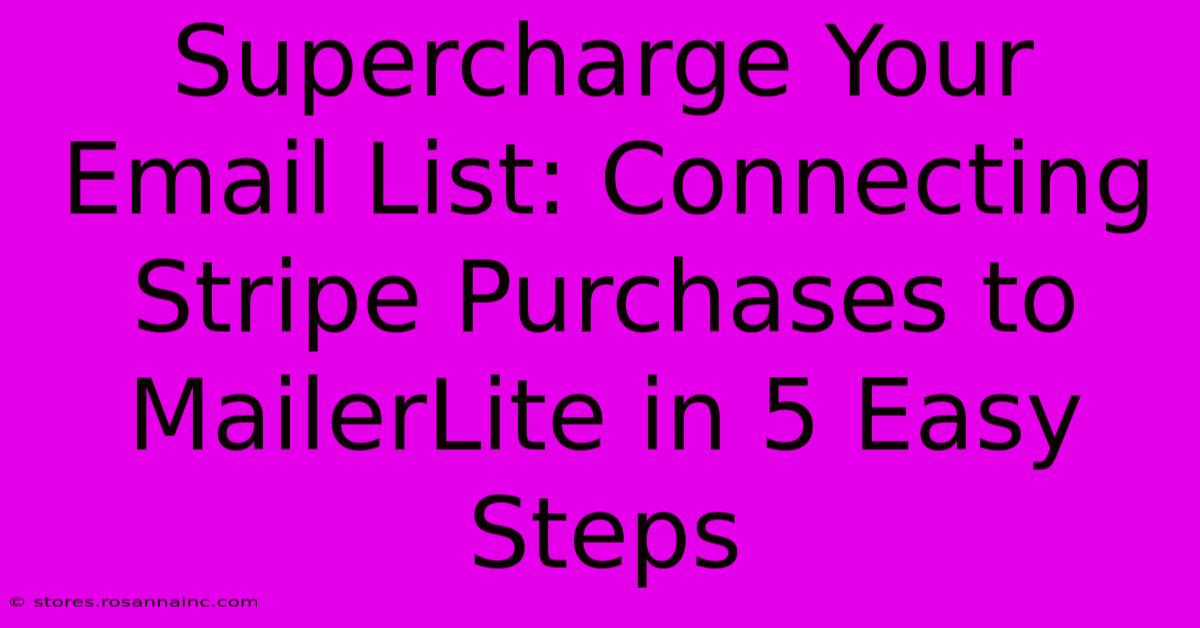
Thank you for visiting our website wich cover about Supercharge Your Email List: Connecting Stripe Purchases To MailerLite In 5 Easy Steps. We hope the information provided has been useful to you. Feel free to contact us if you have any questions or need further assistance. See you next time and dont miss to bookmark.
Featured Posts
-
Cinemas Gone Wild Monster Movie Posters Reveal Colossal Promotions
Feb 04, 2025
-
Jaw Dropping Movie Signs Guarantee You Ll Leave The Theater Smiling And Saving
Feb 04, 2025
-
Expose The Secret Bias How Our Own Beliefs Cloud Our Judgment
Feb 04, 2025
-
Uncover The Hidden Gem Harvest Green 45 Unveiled
Feb 04, 2025
-
Vermeil Vs Plated The Ultimate Buyers Guide Dont Get Fooled Again
Feb 04, 2025
