"The Ultimate Email Signature Checklist: Make Yours The Talk Of The Office Water Cooler"
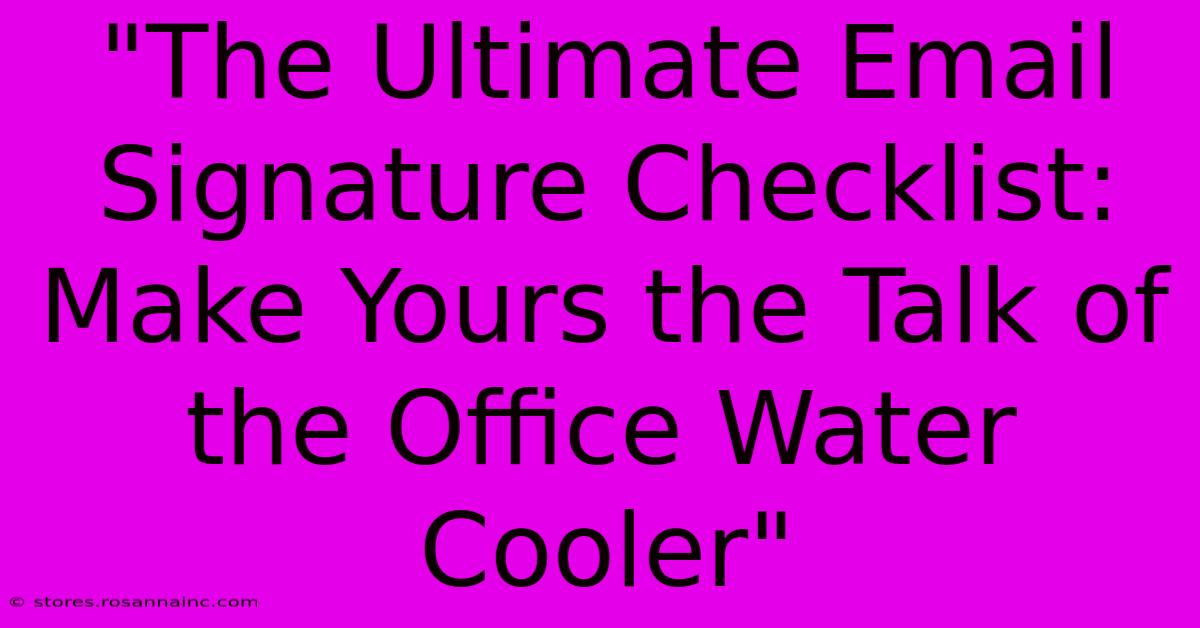
Table of Contents
The Ultimate Email Signature Checklist: Make Yours the Talk of the Office Water Cooler
Your email signature is more than just your name and contact information. It's a mini-billboard, a digital handshake, and a powerful branding opportunity. A well-crafted signature can leave a lasting impression, turning heads (or at least sparking conversation by the office water cooler!). This checklist will help you create an email signature that's not only professional but also memorable and effective.
Part 1: The Essentials – What Every Signature Needs
Before we get to the fun stuff, let's cover the basics. These are the non-negotiables for a professional email signature:
- Your Full Name: Seems obvious, but make sure it's clear and easily readable.
- Job Title: Briefly state your role within your company.
- Company Name: Clearly identify your organization.
- Phone Number: Provide a direct line for easy communication.
- Email Address: This should match the "From" address of your email.
- Website: Link to your company's website or your personal professional portfolio (if appropriate).
Pro Tip:** Use consistent branding across all your communication channels. Your email signature should align with your company's branding guidelines.
Part 2: Level Up Your Signature – Adding Impact
Now for the elements that will make your signature stand out and truly effective:
- Professional Headshot: A high-quality headshot adds a personal touch and helps people remember you.
- Social Media Links: Include links to your professional social media profiles (LinkedIn is a must!).
- Physical Address (Optional): Include this if relevant to your business or role.
- Disclaimers: Add any necessary legal disclaimers, particularly if you handle sensitive information.
- Call to Action (CTA): Encourage recipients to take specific action, such as visiting your website or scheduling a call. A short, compelling CTA is key!
Pro Tip: Don't overload your signature. Keep it concise and easy to read. Aim for a visually appealing balance.
Part 3: Design & Formatting – Make it Visually Appealing
The design of your email signature is crucial. Here’s how to make it visually stunning and professional:
- Consistent Font: Use a font that's easy to read and aligns with your company's branding.
- Appropriate Spacing: Ensure there's enough white space to prevent the signature from looking cluttered.
- Branding Colors: Incorporate your company's brand colors for consistency and recognition.
- Mobile Responsiveness: Test your signature on different devices to ensure it displays correctly on all platforms.
- Avoid Excessive Images: Keep images minimal and relevant to maintain professionalism.
Pro Tip: Use a signature generator tool to simplify the creation process and ensure compatibility across different email clients.
Part 4: Maintaining & Updating Your Signature – Stay Current
Your email signature shouldn’t be a "set it and forget it" affair. Regularly review and update it:
- Check for Broken Links: Ensure all links are still functional.
- Update Contact Information: Keep your contact details current to avoid confusion.
- Reflect Role Changes: Adjust your job title and contact information if your role changes within the company.
- Seasonal Updates (Optional): Consider subtle seasonal updates to add a touch of personality (but keep it professional!).
Pro Tip: Schedule regular checks (monthly or quarterly) to maintain your signature's accuracy and effectiveness.
Conclusion: Your Signature – A Powerful Tool
Your email signature is a powerful marketing tool and a key component of your professional image. By following this checklist, you'll create a signature that not only looks great but also effectively represents you and your brand. Make it the talk of the office water cooler—but for all the right reasons! Now go forth and create a signature that shines!
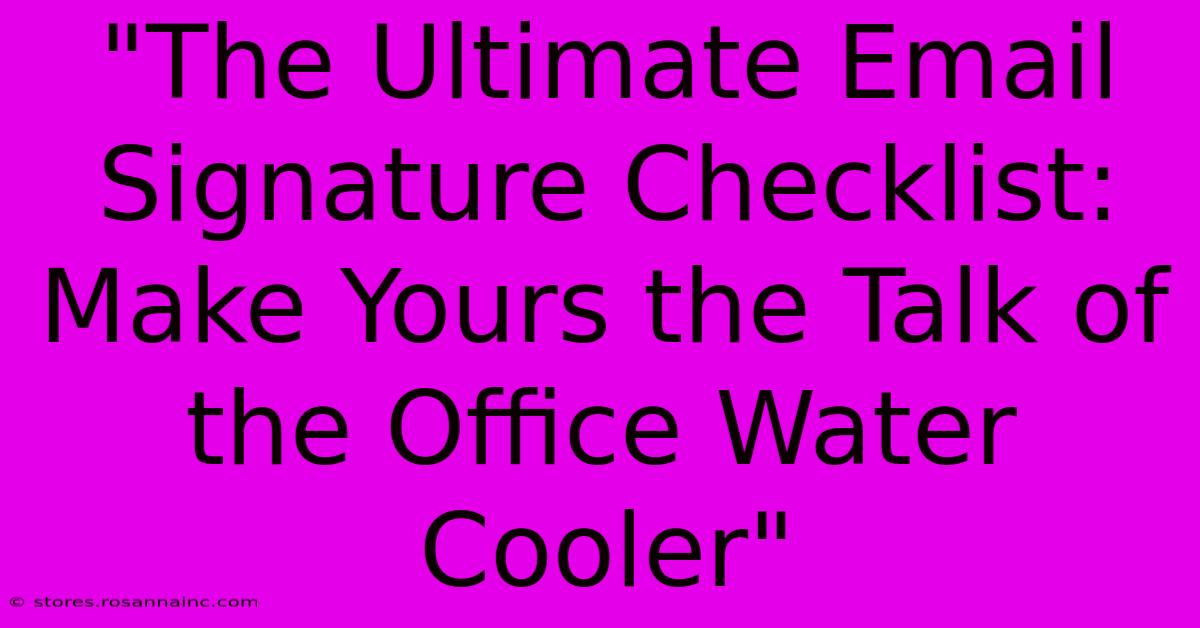
Thank you for visiting our website wich cover about "The Ultimate Email Signature Checklist: Make Yours The Talk Of The Office Water Cooler". We hope the information provided has been useful to you. Feel free to contact us if you have any questions or need further assistance. See you next time and dont miss to bookmark.
Featured Posts
-
From Obscurity To Stardom How Nil Mega Deals Are Making College Athletes Household Names
Feb 04, 2025
-
Protect And Enhance Uncover The Benefits Of Protective Custom Table Covers
Feb 04, 2025
-
From Mom To Carnations A Floral Tribute To Unconditional Love
Feb 04, 2025
-
The Ultimate Ticket Picker Minute Maid Seating Chart That Helps You Score Great Seats
Feb 04, 2025
-
Hipaa Ify Your Gmail In 5 Easy Steps Protecting Patient Privacy
Feb 04, 2025
