Transform Gmail Into A HIPAA Compliance Fortress: Easy As Pie!
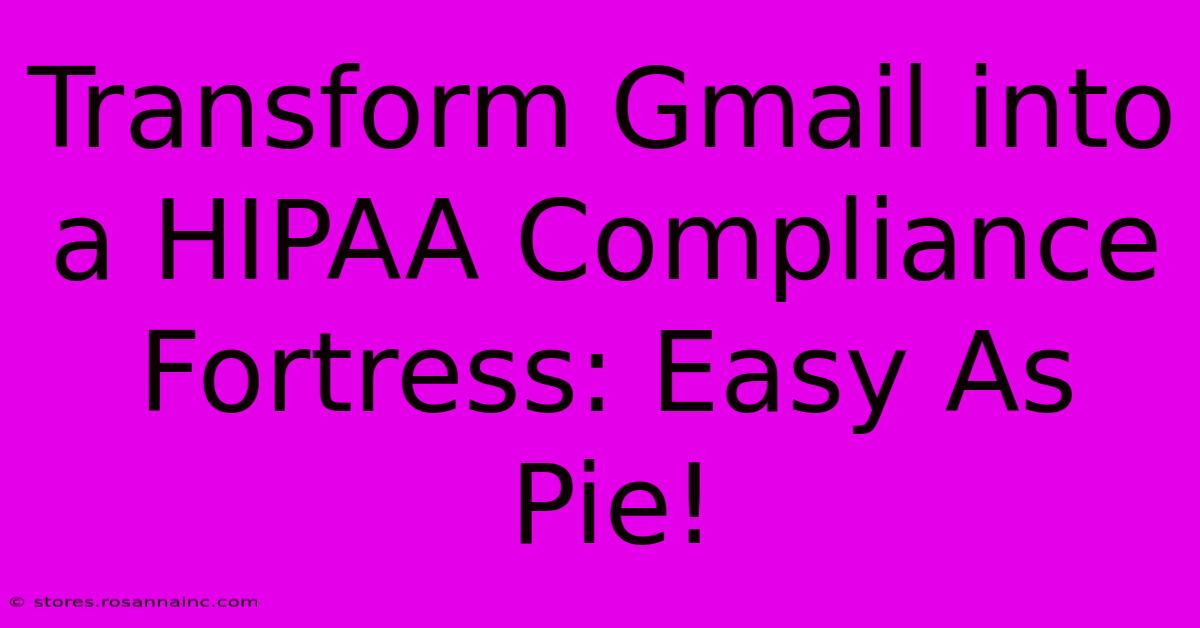
Table of Contents
Transform Gmail into a HIPAA Compliance Fortress: Easy As Pie!
The healthcare industry is data-rich, and protecting that data is paramount. With the Health Insurance Portability and Accountability Act (HIPAA) setting the gold standard for patient privacy, using seemingly simple tools like Gmail requires a strategic approach to ensure compliance. This comprehensive guide will show you how to easily transform your Gmail account into a HIPAA-compliant fortress, protecting sensitive patient information.
Understanding HIPAA Compliance for Email
Before diving into the specifics, let's clarify what HIPAA compliance means for email communication. HIPAA's Privacy Rule and Security Rule dictate how protected health information (PHI) must be handled, stored, and transmitted. This includes emails containing patient names, medical records, diagnoses, treatment plans, and any other identifiable health information. Simply put, if an email contains PHI, it must meet HIPAA standards.
Key HIPAA Requirements for Email:
- Data Encryption: All emails containing PHI must be encrypted both in transit (while being sent) and at rest (while stored). This prevents unauthorized access to sensitive data.
- Access Control: Only authorized personnel should have access to emails containing PHI. Strict access controls and password management are crucial.
- Data Integrity: Measures must be in place to ensure the accuracy and completeness of PHI. This includes preventing unauthorized modification or deletion of emails.
- Audit Trails: Maintaining logs of email access, modifications, and deletions is vital for demonstrating compliance.
- Business Associate Agreements (BAAs): If you use third-party email services or providers, you need to ensure they have signed BAAs, demonstrating their commitment to HIPAA compliance.
Fortifying Your Gmail: Practical Steps to HIPAA Compliance
While Gmail itself isn't inherently HIPAA compliant, implementing these strategies can significantly strengthen your email security and help you achieve compliance:
1. Utilize a HIPAA Compliant Email Provider
The most straightforward path to HIPAA compliance is using an email provider specifically designed to meet HIPAA requirements. These providers offer robust security features including end-to-end encryption, audit trails, and BAAs.
2. Employ Email Encryption Tools
If switching providers isn't feasible, consider using a third-party email encryption service. These services encrypt your emails before sending them, ensuring that only the intended recipient with the decryption key can read the message. This is a strong defense against data breaches.
3. Implement Strong Password Policies
Use strong, unique passwords for all your accounts. Encourage your team to utilize password managers and adhere to regular password change protocols. This simple step drastically reduces the risk of unauthorized access.
4. Enable Two-Factor Authentication (2FA)
2FA adds an extra layer of security, requiring a second verification method (like a code from your phone) in addition to your password. This makes it significantly harder for hackers to gain access to your account, even if they obtain your password.
5. Regularly Update Software and Security Patches
Keep your operating system, email client, and any associated security software up-to-date. Regular updates often include critical security patches that protect against known vulnerabilities.
6. Employee Training on HIPAA Compliance
Educate your team on HIPAA regulations and best practices for handling PHI via email. This includes proper email etiquette, secure password management, and recognizing and reporting potential security breaches.
Beyond Gmail: A Holistic Approach to HIPAA Compliance
Remember, securing your Gmail is only one piece of the puzzle. A holistic approach to HIPAA compliance involves a comprehensive strategy encompassing all aspects of your organization's data management practices. Consider:
- Physical Security: Secure your physical workspace to prevent unauthorized access to computers and devices.
- Network Security: Implement firewalls and intrusion detection systems to protect your network from cyber threats.
- Data Backup and Disaster Recovery: Establish a robust data backup and disaster recovery plan to ensure business continuity in the event of a data loss incident.
Conclusion: Achieving HIPAA Compliance with Gmail
Transforming your Gmail into a HIPAA compliant fortress is achievable with careful planning and implementation of the right strategies. By employing email encryption, strong password policies, and regular security updates, along with a comprehensive approach to data security, you can effectively protect patient information and maintain compliance with HIPAA regulations. Remember, maintaining patient privacy isn't just a legal obligation; it's an ethical imperative.
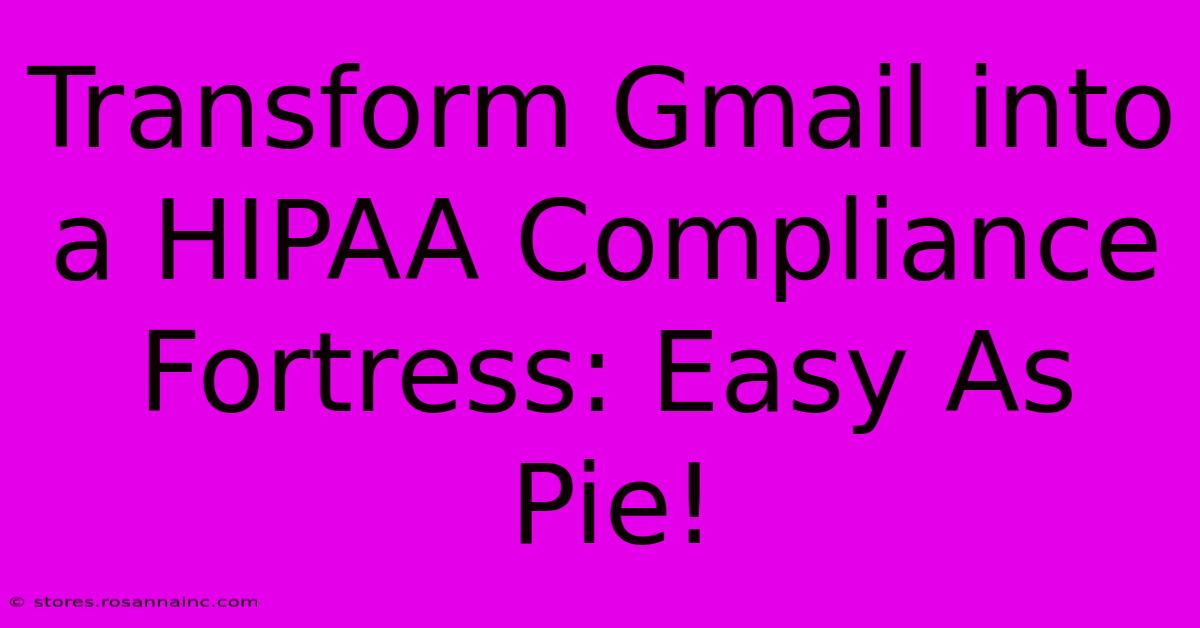
Thank you for visiting our website wich cover about Transform Gmail Into A HIPAA Compliance Fortress: Easy As Pie!. We hope the information provided has been useful to you. Feel free to contact us if you have any questions or need further assistance. See you next time and dont miss to bookmark.
Featured Posts
-
Christmas Floral Extravaganza Discover The Most Coveted Flowers For Stunning Holiday Arrangements
Feb 04, 2025
-
Leave A Lasting Impression The Business Card That Captivates
Feb 04, 2025
-
Behind The Scenes Unlocking The Secrets Of Professional Filtered Portraits
Feb 04, 2025
-
Elevate Your Greetings Stunning New Years Cards For A Memorable 2023
Feb 04, 2025
-
Hipaa Ify Your Gmail In 5 Easy Steps Protecting Patient Privacy
Feb 04, 2025
