Uncover The Secrets: How To Add A HIPAA Disclaimer To Gmail
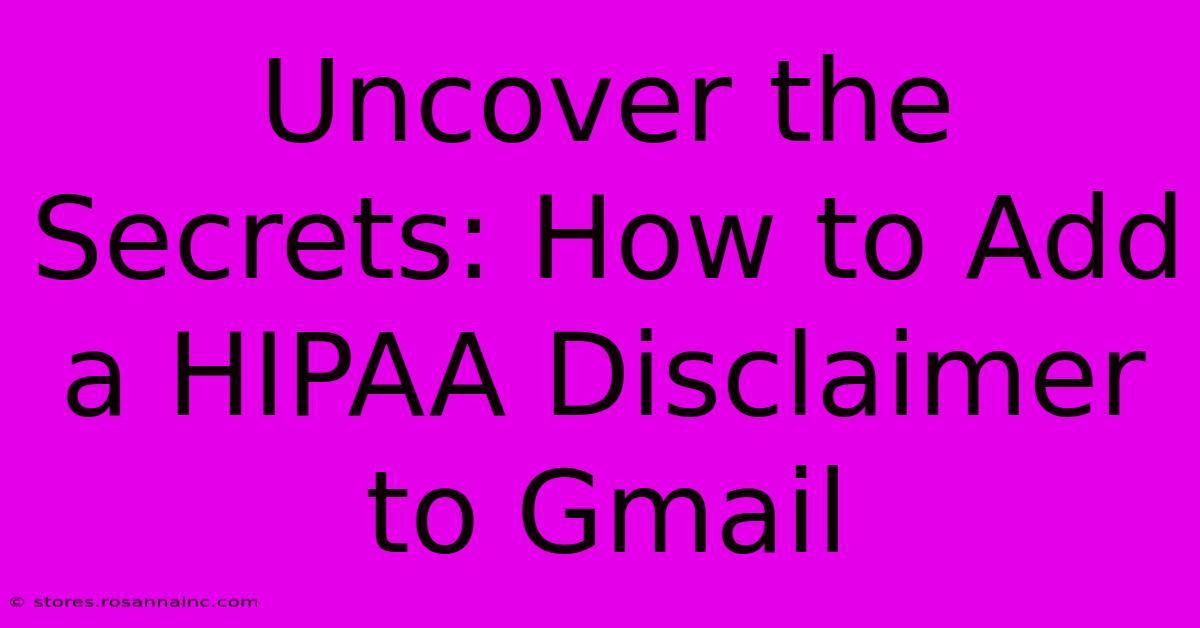
Table of Contents
Uncover the Secrets: How to Add a HIPAA Disclaimer to Gmail
Protecting sensitive patient information is paramount, especially when using email for communication. The Health Insurance Portability and Accountability Act of 1996 (HIPAA) sets stringent standards for protecting Protected Health Information (PHI). If you're a healthcare provider or work with PHI, simply using Gmail isn't enough; you need a HIPAA-compliant email setup. This guide reveals how to effectively add a HIPAA disclaimer to your Gmail messages, enhancing your security posture and compliance efforts.
Why You Need a HIPAA Disclaimer in Gmail
A HIPAA disclaimer serves as a crucial first step in managing your HIPAA compliance. It clearly states that the email's content contains PHI and should be handled with care. This disclaimer serves several important functions:
- Notice of Protected Information: It explicitly informs recipients that the email contains sensitive data protected under HIPAA.
- Limitation of Liability: It can help establish limitations on liability should a breach occur, though it's not a complete solution.
- Compliance Demonstration: It shows your commitment to HIPAA compliance, reducing potential penalties in case of an audit.
- User Education: It reminds recipients of their responsibilities in handling sensitive information.
Important Note: A disclaimer alone does not make your Gmail account HIPAA compliant. It's a single element within a broader strategy encompassing encryption, access controls, and employee training.
How to Add a HIPAA Disclaimer to Gmail: Methods & Best Practices
There are several ways to add a HIPAA disclaimer to your Gmail messages, each with its pros and cons:
Method 1: Manual Addition (Least Efficient)
This involves manually typing the disclaimer into every email. This is highly inefficient and prone to errors. While simple, it's not recommended for regular use.
Example Disclaimer:
NOTICE: This email and any attachments contain Protected Health Information (PHI) that is confidential and protected by HIPAA regulations. This information is intended only for the use of the individual or entity to whom it is addressed and may not be disclosed or copied without authorization. If you are not the intended recipient, please immediately notify the sender and delete this email.
Method 2: Using Gmail's Signature Feature (Recommended for Simplicity)
Gmail's built-in signature feature offers a user-friendly solution. Create your HIPAA disclaimer and add it to your signature. Every outgoing email will then automatically include it.
Steps:
- Open Gmail and go to Settings.
- Select the "See all settings" option.
- Navigate to the "Signature" tab.
- Paste your HIPAA disclaimer into the text box. You can format it using basic HTML tags for better readability.
- Save your changes.
Method 3: Leveraging Email Templates or Third-Party Tools (Most Efficient)
For efficient and consistent disclaimer application, consider using email templates or dedicated email management software designed with HIPAA compliance in mind. These tools often offer advanced features like encryption and audit trails, surpassing the capabilities of a simple Gmail disclaimer. Remember to carefully vet any third-party tool to ensure it meets your HIPAA compliance needs.
Crafting a Strong HIPAA Disclaimer
Your disclaimer should be clear, concise, and unambiguous. Consider these elements:
- Clear Statement of PHI: Explicitly mention "Protected Health Information" or "PHI."
- Confidentiality Notice: Emphasize the confidential nature of the information.
- Access Restrictions: Clearly state who is authorized to access the information.
- Instructions for Unauthorized Receipt: Provide clear instructions for recipients who receive the email in error.
- Legal Language (Optional): Consult with legal counsel to ensure your disclaimer aligns with all relevant regulations.
Beyond the Disclaimer: Complete HIPAA Compliance
Remember: A HIPAA disclaimer is just one piece of the puzzle. To achieve true HIPAA compliance, you need a comprehensive strategy including:
- Encryption: Employ email encryption to protect data in transit.
- Access Controls: Limit access to PHI to authorized personnel only.
- Employee Training: Educate staff on HIPAA regulations and best practices.
- Data Breach Response Plan: Develop a plan to address potential data breaches.
- Business Associate Agreements (BAAs): Ensure all business associates handling PHI have appropriate BAAs in place.
By implementing these strategies alongside a well-crafted HIPAA disclaimer in Gmail, you can significantly strengthen your organization's protection of sensitive patient data and reduce the risk of non-compliance. Always consult with legal and security professionals to ensure your practices fully meet all HIPAA requirements.
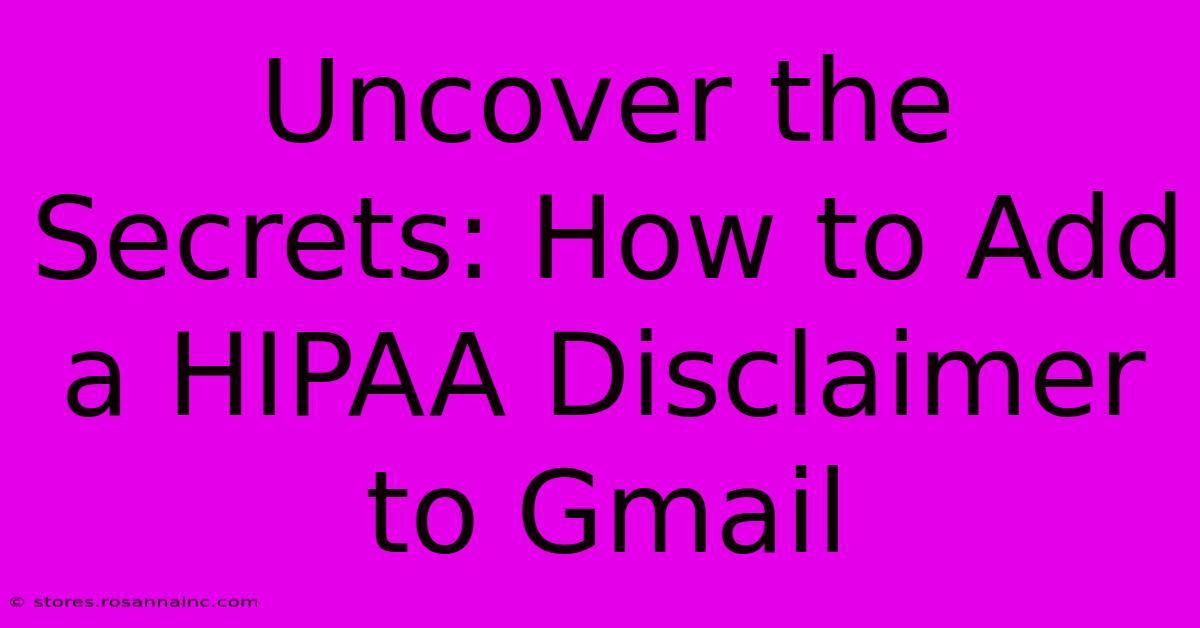
Thank you for visiting our website wich cover about Uncover The Secrets: How To Add A HIPAA Disclaimer To Gmail. We hope the information provided has been useful to you. Feel free to contact us if you have any questions or need further assistance. See you next time and dont miss to bookmark.
Featured Posts
-
Photographers Holy Grail Unlock Custom Picture Style Alchemy To Capture Your Vision
Feb 04, 2025
-
Gold Vermeil Vs Gold Plated Unmasking The Truth You Wont Believe 2
Feb 04, 2025
-
Flowers That Say I Love You Mom Like No Other
Feb 04, 2025
-
Color Explosion Transform Your Saddle Stitch Booklets With Vibrant Photos
Feb 04, 2025
-
The Ultimate Guide To First Communion Invitations Enchanting And Unforgettable
Feb 04, 2025
