Unleash The Power Of Email Marketing: Automating Stripe Purchases To MailerLite
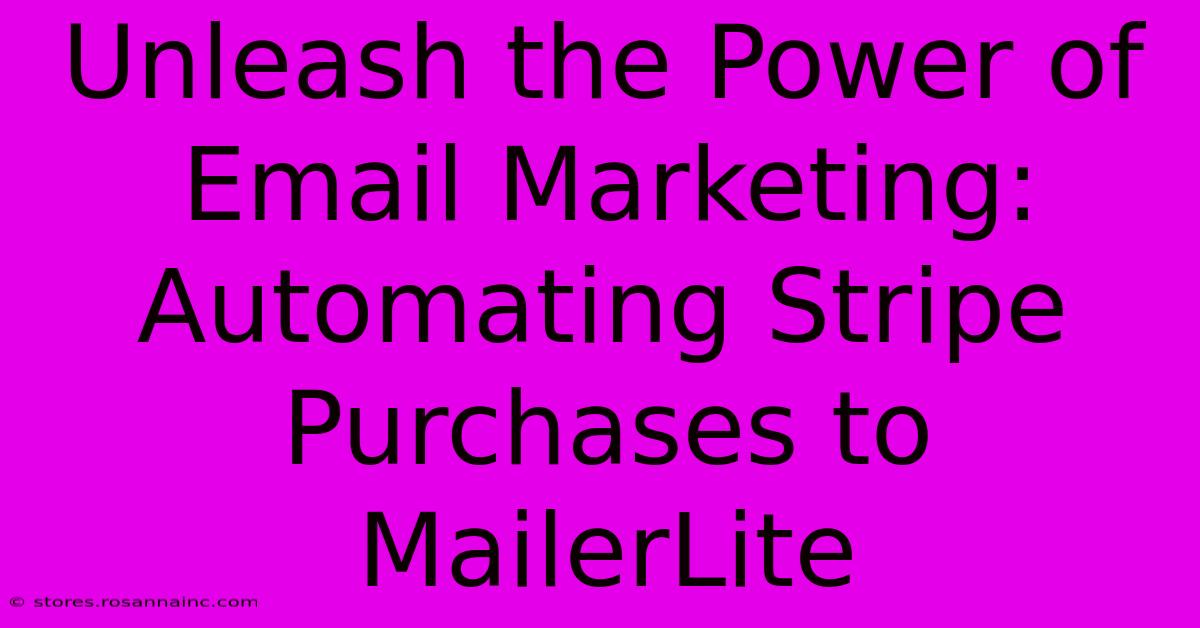
Table of Contents
Unleash the Power of Email Marketing: Automating Stripe Purchases to MailerLite
Are you tired of manually managing your email marketing after every Stripe purchase? Do you dream of a seamless, automated system that keeps your customers engaged and informed? Then you've come to the right place! This comprehensive guide will show you how to effortlessly integrate Stripe and MailerLite, automating your email marketing and boosting your business efficiency.
Why Automate Stripe Purchases to MailerLite?
Manually adding new customers to your email list after each Stripe purchase is time-consuming and prone to errors. Automation solves this problem, saving you valuable time and ensuring accuracy. Here's why this integration is crucial:
- Increased Efficiency: Spend less time on tedious tasks and more time focusing on growing your business.
- Improved Accuracy: Eliminate manual entry errors and ensure your email list is always up-to-date.
- Enhanced Customer Experience: Welcome new customers with automated emails, providing instant value and building loyalty.
- Targeted Marketing Campaigns: Segment your audience based on purchase history and deliver personalized email campaigns.
- Boosted Sales: Nurture leads and encourage repeat purchases with automated email sequences.
Connecting Stripe and MailerLite: A Step-by-Step Guide
While there isn't a direct, built-in integration between Stripe and MailerLite, you can achieve this automation using a third-party tool like Zapier or Make (formerly Integromat). These platforms act as bridges, connecting different applications and automating workflows.
Here's a general overview of the process (specific steps may vary slightly depending on the chosen tool):
-
Choose Your Integration Tool: Select either Zapier or Make based on your preference and requirements. Both offer similar functionalities.
-
Create an Account (if needed): If you don't already have an account with your chosen integration tool, sign up for one.
-
Connect Your Accounts: Authorize access to your Stripe and MailerLite accounts within the chosen integration tool. This involves securely granting permissions to access your data.
-
Create a "Zap" or "Scenario": This is where you define the automation workflow. You'll essentially tell the tool: "When a new purchase is made in Stripe, add the customer's email address to my MailerLite list."
-
Configure the Trigger and Action:
- Trigger: Select "New Stripe Payment" as the trigger. This will initiate the automation process whenever a successful payment is made.
- Action: Select "Add Subscriber" in MailerLite as the action. This will add the new customer to your chosen MailerLite list.
-
Map Your Fields: This crucial step involves matching the data points between Stripe and MailerLite. You'll need to map the customer's email address (and potentially other relevant information like name) from Stripe to the corresponding fields in MailerLite.
-
Test Your Automation: Before fully activating the automation, run a test to ensure it functions correctly. This helps identify and fix any errors early on.
-
Activate Your Automation: Once you're confident everything is working correctly, activate your automation. Now, every Stripe purchase will automatically add the customer to your MailerLite list.
Optimizing Your Automated Email Marketing
Now that you've automated the process, consider optimizing your email marketing strategy:
- Welcome Emails: Create a compelling welcome series to greet new customers, introduce your brand, and offer exclusive promotions.
- Segmented Campaigns: Use MailerLite's segmentation features to target specific customer groups based on purchase history or other criteria.
- Abandoned Cart Emails: Remind customers about items left in their shopping cart with automated emails, potentially recovering lost sales.
- Post-Purchase Follow-ups: Send follow-up emails to encourage repeat purchases and gather feedback.
Advanced Strategies: Consider using conditional logic within your integration tool to personalize emails further or to only add customers to specific lists based on the product purchased.
Conclusion
Automating your email marketing with Stripe and MailerLite is a game-changer for online businesses. By streamlining your processes and enhancing customer engagement, you can unlock significant growth potential. Take advantage of these powerful tools to free up your time and focus on what matters most—building a thriving business. Remember to choose the integration platform that best fits your needs and technical skills. Happy automating!
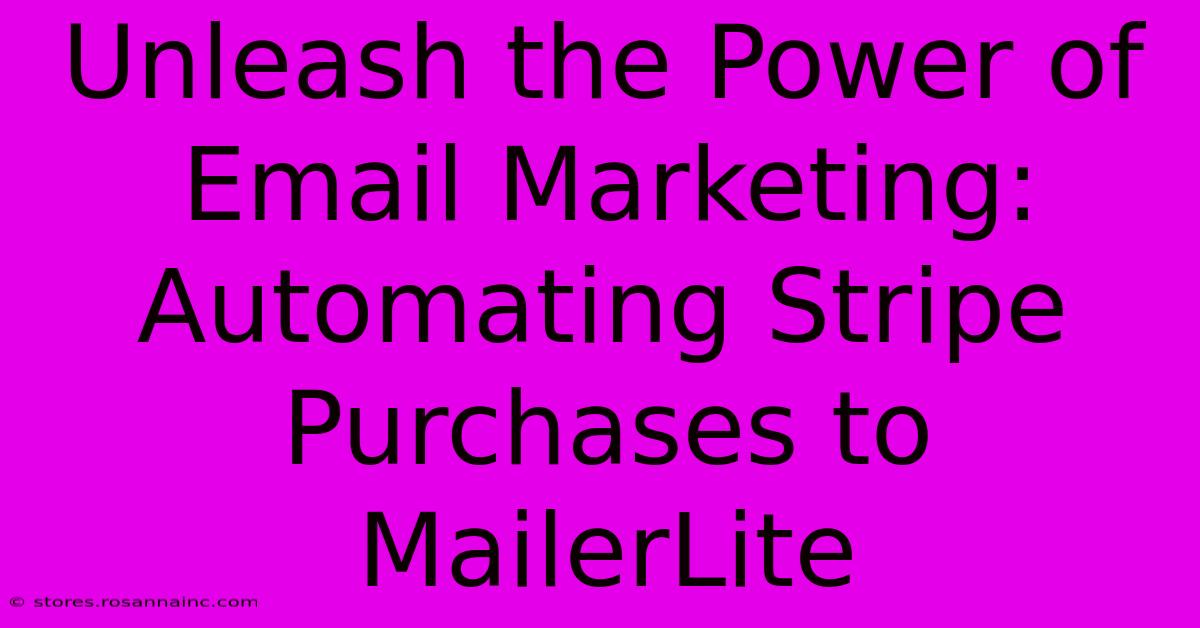
Thank you for visiting our website wich cover about Unleash The Power Of Email Marketing: Automating Stripe Purchases To MailerLite. We hope the information provided has been useful to you. Feel free to contact us if you have any questions or need further assistance. See you next time and dont miss to bookmark.
Featured Posts
-
The Alchemy Of Color How It Transforms Pop Culture From Ordinary To Extraordinary
Feb 04, 2025
-
Tulips To Thrill Mom A Vibrant Rainbow Of Spring Hues To Cheer Her Up
Feb 04, 2025
-
Elevate Your Health With Palm Power Rediscover The Healing Touch Of Nature
Feb 04, 2025
-
The College Nil Powerhouse Biggest Deals That Redefined The Game
Feb 04, 2025
-
Transform Your Portrait Shots With The Magic Of Filter Lenses A Guide For Beginners
Feb 04, 2025
