Unlock The Secrets Of VBA Word Redaction: A Comprehensive Guide For Beginners And Pros
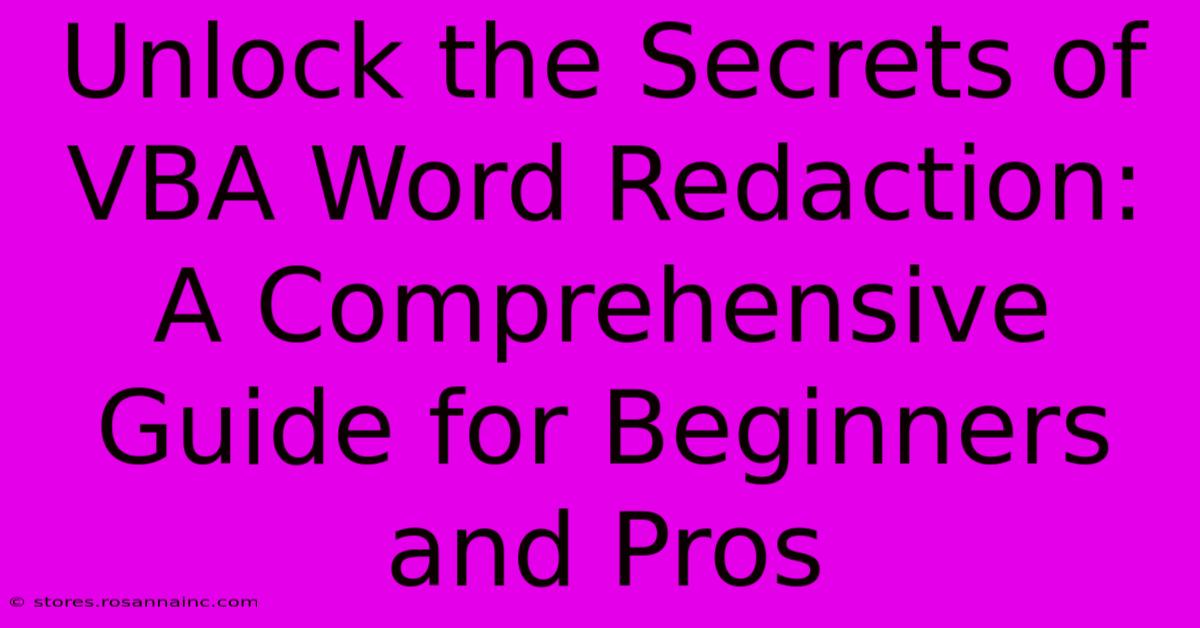
Table of Contents
Unlock the Secrets of VBA Word Redaction: A Comprehensive Guide for Beginners and Pros
Redacting sensitive information in Word documents is crucial for maintaining privacy and security. While manual redaction is possible, it's time-consuming and prone to errors. This is where VBA (Visual Basic for Applications) shines. This comprehensive guide will unlock the secrets of VBA Word redaction, equipping both beginners and experienced users with the tools and knowledge to streamline this critical process.
Understanding VBA and its Power in Word Redaction
VBA is a programming language embedded within Microsoft Office applications, including Word. It allows you to automate tasks and create custom solutions tailored to your specific needs. For redaction, VBA offers unparalleled efficiency, allowing you to:
- Automate the redaction process: Eliminate manual effort and drastically reduce processing time.
- Apply consistent redaction: Ensure uniform redaction across multiple documents, preventing inconsistencies.
- Handle large volumes of data: Effortlessly redact information in hundreds or thousands of documents.
- Customize your redaction: Tailor the redaction process to specific requirements, such as redacting particular keywords or data types.
Benefits of Using VBA for Redaction
- Increased Accuracy: Reduces the risk of human error inherent in manual redaction.
- Improved Efficiency: Saves significant time and resources compared to manual methods.
- Enhanced Security: Ensures sensitive data is consistently and effectively redacted.
- Scalability: Handles large document volumes efficiently.
Getting Started with VBA Redaction: A Step-by-Step Guide
This section focuses on creating a basic VBA macro for redaction. We'll cover the core concepts and provide a simple example to help you get started.
1. Accessing the VBA Editor:
Open your Word document. Press Alt + F11 to open the VBA editor.
2. Inserting a Module:
In the VBA editor, go to Insert > Module. This creates a new module where you'll write your code.
3. Writing the Redaction Code:
Here's a basic VBA macro that redacts all instances of a specific word:
Sub RedactWord()
Dim findText As String
findText = "Confidential" ' Replace with the text you want to redact
Selection.Find.ClearFormatting
Selection.Find.Execute findText:=findText, ReplaceWith:="XXXXXXXX", Replace:=wdReplaceAll
End Sub
This macro finds all instances of "Confidential" and replaces them with "XXXXXXXX". You can easily modify findText to target different words or phrases.
4. Running the Macro:
Press F5 or click the "Run" button to execute the macro.
Advanced VBA Redaction Techniques
For more complex redaction scenarios, you can leverage advanced VBA features:
Regular Expressions:
Use regular expressions to find and redact patterns of text instead of just specific words. This allows for much more flexible and powerful redaction.
Wildcards:
Employ wildcards to target a wider range of text variations. For example, using "*" allows you to redact any text containing a specific substring.
Custom Functions:
Develop custom functions to perform specific redaction tasks, such as redacting based on data type or location within the document.
User Input:
Implement user input prompts to allow users to specify the text to be redacted, improving the macro's versatility.
Best Practices for VBA Word Redaction
- Thorough Testing: Always test your macros thoroughly on sample documents before applying them to sensitive data.
- Version Control: Maintain backups of your documents and macros.
- Error Handling: Incorporate error handling into your code to prevent unexpected crashes.
- Security Considerations: Ensure your macros are secure and cannot be easily misused.
Conclusion: Mastering VBA for Efficient Redaction
VBA empowers you to transform Word redaction from a tedious manual process into an efficient and accurate automated task. By mastering the techniques outlined in this guide, you can significantly enhance your document security and streamline your workflow. Remember to start with the basics, gradually incorporating advanced techniques as your skills grow. With practice and persistence, you'll become proficient in using VBA for all your redaction needs.
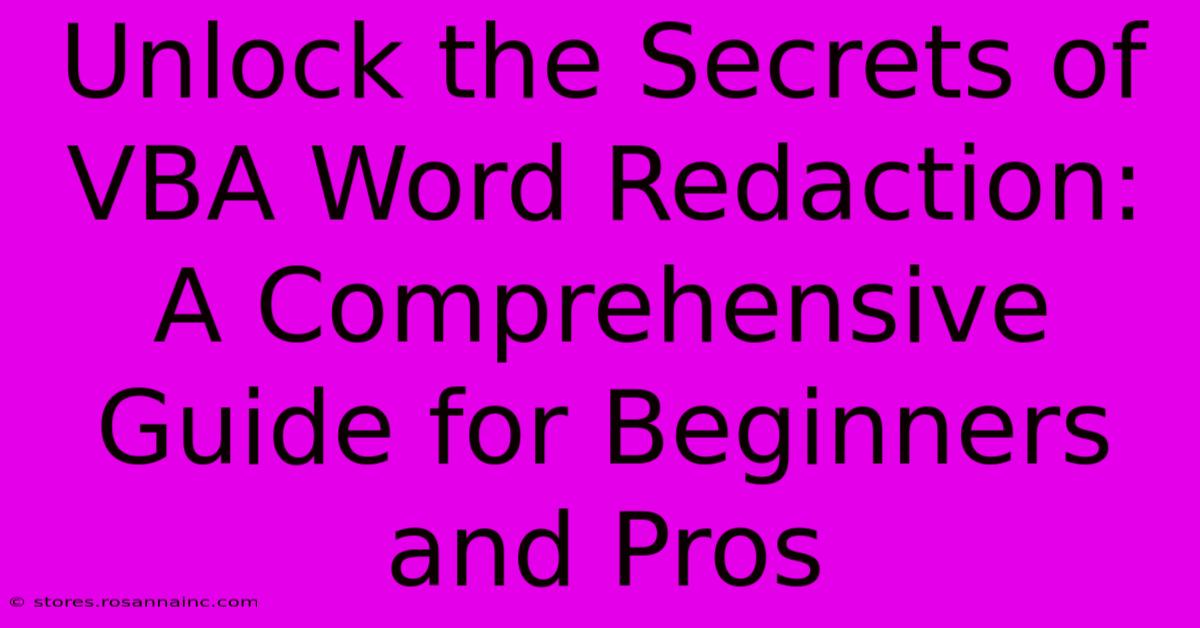
Thank you for visiting our website wich cover about Unlock The Secrets Of VBA Word Redaction: A Comprehensive Guide For Beginners And Pros. We hope the information provided has been useful to you. Feel free to contact us if you have any questions or need further assistance. See you next time and dont miss to bookmark.
Featured Posts
-
Wardrobe Wonderland Explore The Enchanted Forest Of Savings With Simply Impress Coupon Code
Feb 05, 2025
-
Unveiling The Hidden Gems User Personas As The Key To Unlocking Ux Success
Feb 05, 2025
-
Alert Find The Perfect Oncologist Near You And Get Advanced Cancer Treatment
Feb 05, 2025
-
Elevate Your Chemistry Degree To New Heights Explore Our World Leading Recruitment Brochure
Feb 05, 2025
-
Santas Hat Png Your Ticket To A Merry And Bright Web Presence
Feb 05, 2025
